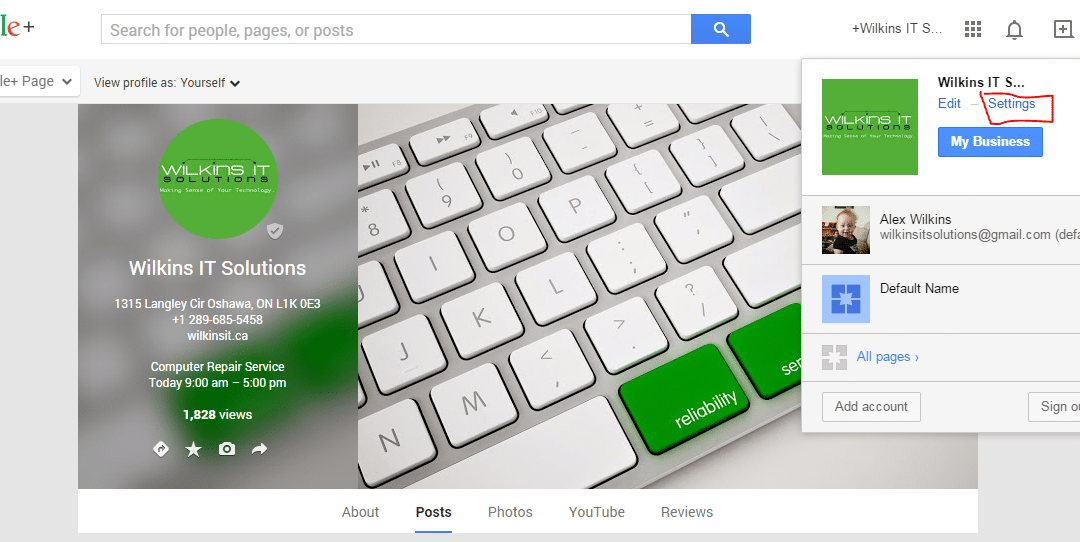Adding someone as a Google Plus admin is easy and can be done in only a few steps. We will cover how to do this on a Google+ Page which is for the most part, where it is only done. Step 1: Once inside Google Plus if you are not at your Google Plus business page, go there by clicking your picture and then clicking the business page you want to go to. 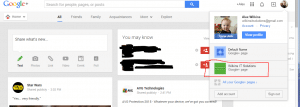 Step 2: Once on your business page, click in the same spot (now your business logo/ image) and click “Settings”
Step 2: Once on your business page, click in the same spot (now your business logo/ image) and click “Settings” 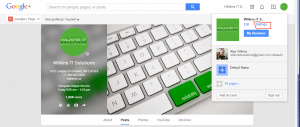 Step 3: In the next screen, go to “Managers” and click “Add Managers”. enter the email address of the people you would like to have access to the page and assign them the appropriate authority
Step 3: In the next screen, go to “Managers” and click “Add Managers”. enter the email address of the people you would like to have access to the page and assign them the appropriate authority ![]() You now have given Google Plus admin access to your colleague, developer or IT person so they can complete work and edit your page on your behalf. If you ever need any help with Social media, Website or Online Marketing, please contact us for assistance.
You now have given Google Plus admin access to your colleague, developer or IT person so they can complete work and edit your page on your behalf. If you ever need any help with Social media, Website or Online Marketing, please contact us for assistance.