Wilkins IT Managed Reports
This walkthrough will show you everything you need to know about our Managed Reports.
We will go block by block, on the common items that are on all the reports. As we expand detail and improve the reports we will update this page with the changes
This post is extremely detailed and is not necessary to go through unless you’re curious about all the different sections.
A note on our managed reports.
This report is for your Managed Windows and Mac Devices. Any devices that are not managed will not be included in these reports.
The First Section: Overall Score
This is a quick summary of all the sections below. It is designed to give you a quick scorecard of the health of your business.
The sections all add up to an average score, it is designed to be easy! If your green your good!
This page if you’re in a rush or don’t need the additional detail from the subsequent pages this is the only page you need to read! You only continue if you really need to dig into detail on the sections, each metric here on this summary page has a more detailed section below.
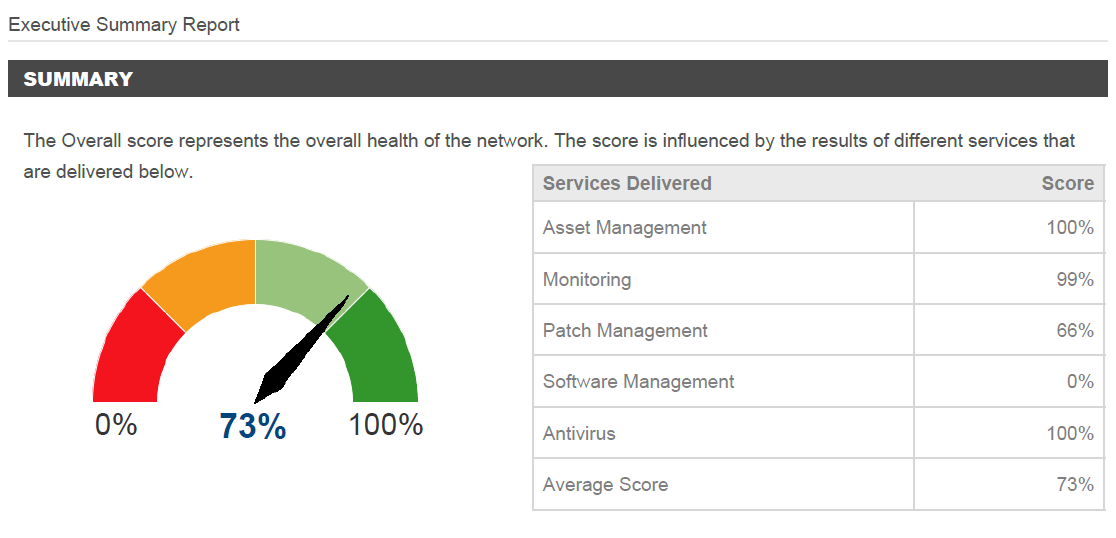
The Second Section: Asset Management
This section dives into the core details of your network. It goes over the total assets you have in our system
Device Type
This gives a quick overview of how many of what and what has been added in the last 30 days. If you bought a new laptop or even cycled something back into “active duty” it would show up in this column
Device Health Check
This section breaks down key metrics that determine total asset health. Having enough free space, enough RAM, a properly supported operating system and warranty are all important metrics.
In certain cases, we can customize this number for you but having at least 15-20% free disk space is important for overall computer operation and having at least 4GB of RAM is also important. Most workstations come with a minimum of 8GB of RAM
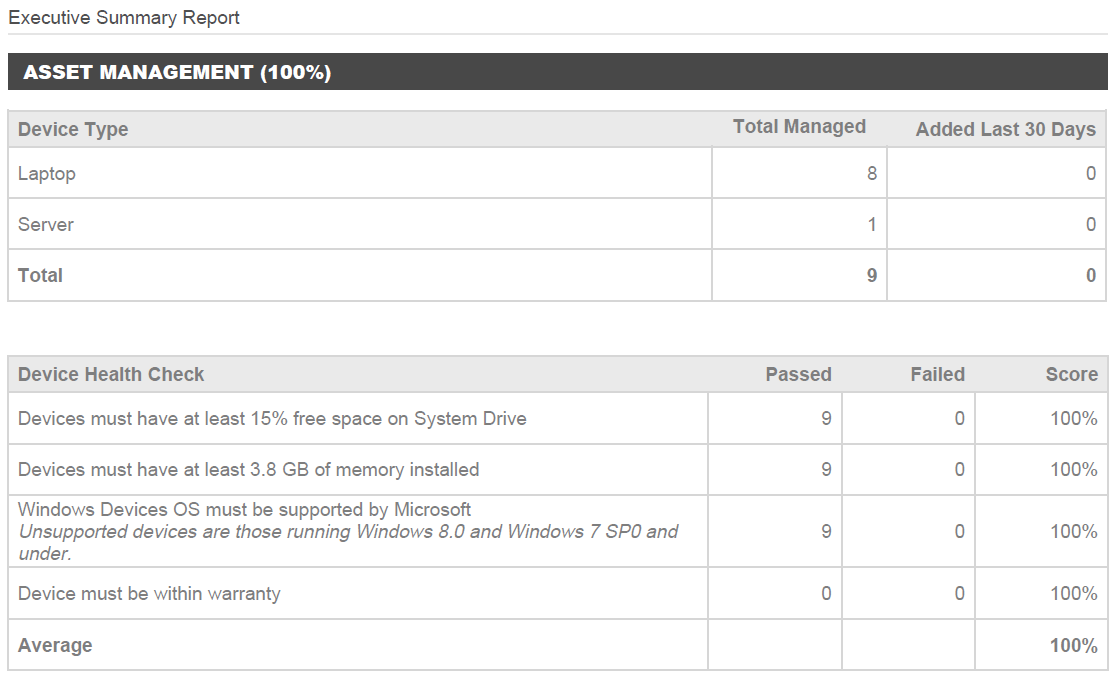
The Third Section: Monitoring Summary
This section dives into end-device monitoring summary
Top Alerts by Priority & Device Type
These metrics give you a great overview
If there is an alert that is not resolved, there is a 100% chance that there is an active ticket on it in our service desk.
Top 5 Alert Devices
The section under the monitoring summary goes into which devices had the most alerts. If you have a large fleet, this will change regularly as the months go on.
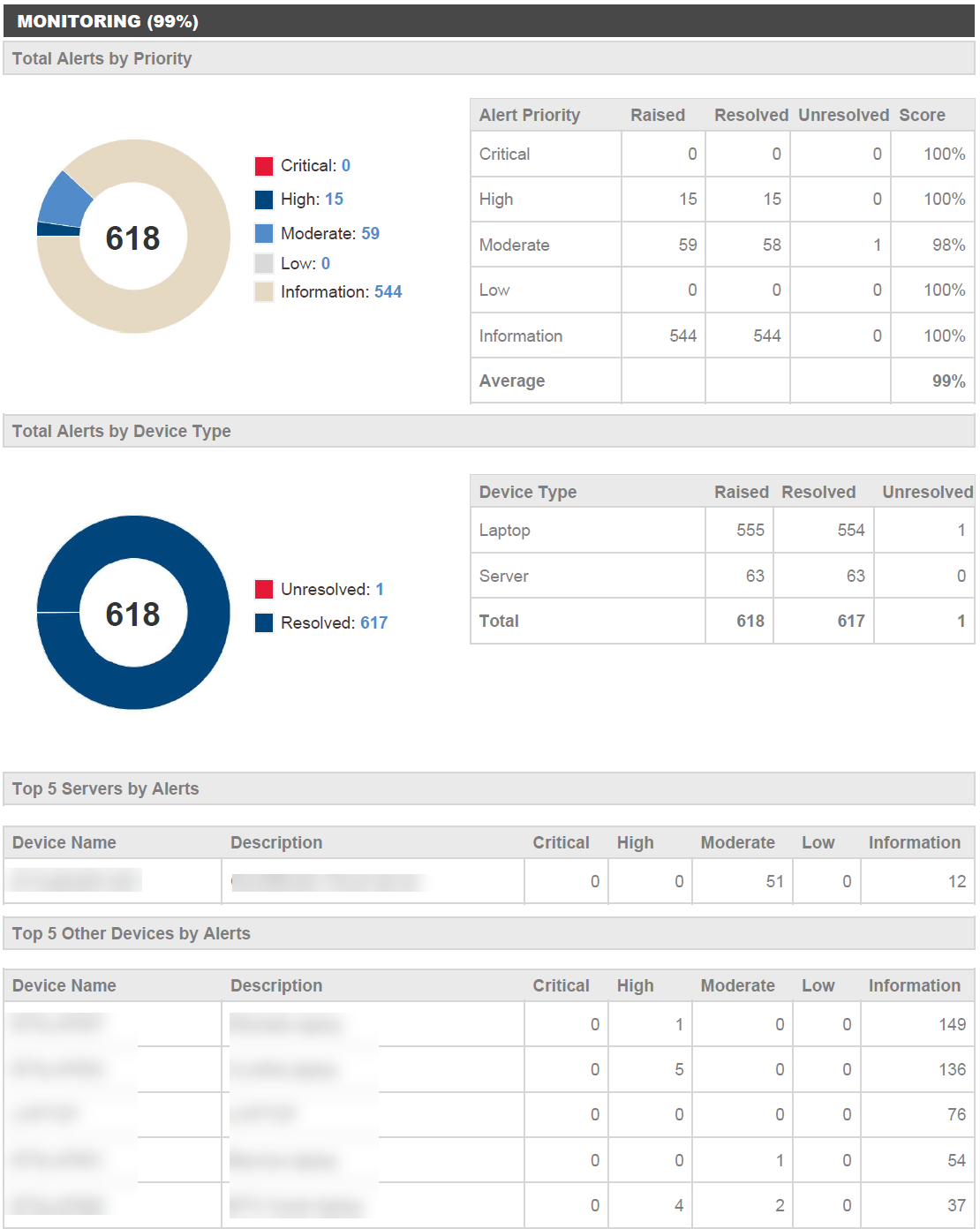
The Fourth Section: Patch Management
This section details out if all your devices are fully patched or if there is anything outstanding. The same methodology applies here for unresolved monitoring alerts. We will have open tickets for anything that requires manual intervention or something that needs more attention than the regularly scheduled work.
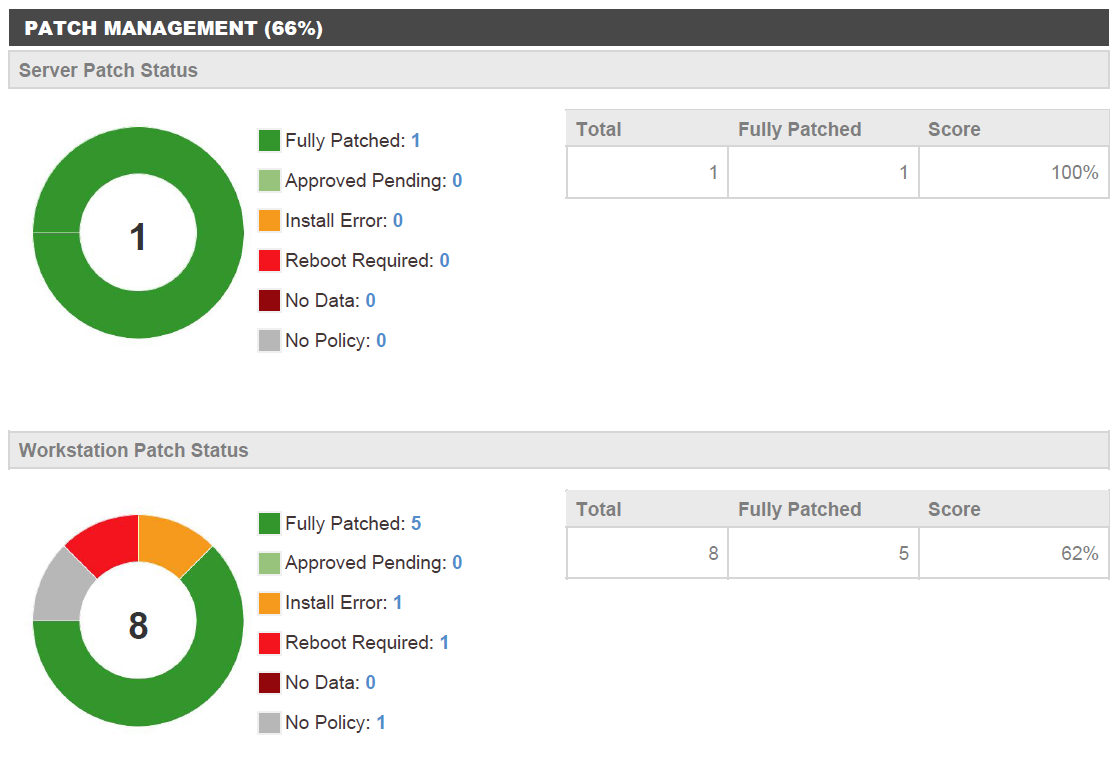
The Fifth Section: Software Management
The Sixth Section: Antivirus
This section details which anti-virus is installed and if it is working properly.
We can show you if
Its online and currently running- If it is up to date
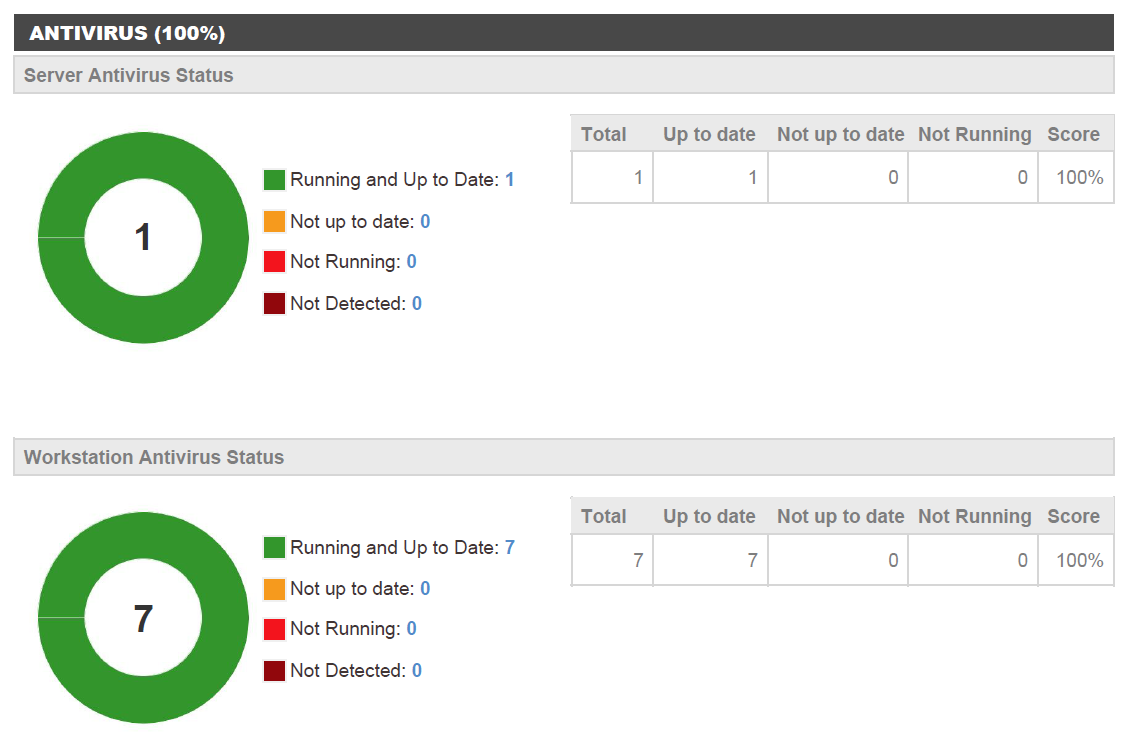
Additional Detail Pages
If you have full maintenance and management with us, there will be one final page that details all the jobs that are scheduled to run on your computer to keep it running smoothly. These are advanced checks and balances to tune your machine on a daily/weekly or monthly basis and ensure your system is in top shape.

